Table of Contents
Introduction
The Actions section of Secure Payments is designed to let the user turn on or off a specific service that Secure Payments offers. This allows the user to pick and choose which services they would like to use.
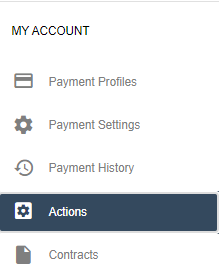
To navigate to the Actions page, look under the 'My Account' section in the navigation panel to the left. The Actions page lists available services, a description and price per use of each, and a switch to toggle them on or off. The actions are split into four categories:
- United States Processing
- Canadian Processing
- Information Lookup
- Finicity
United States Processing
These settings determine whether different payment methods are available for US accounts.
| Service | Description |
| Bank Card | This service processes credit and debit card payments through one of the merchants integrated with Secure Payments. |
| ACH/eCheck | This service processes bank account withdrawals through one of our integrated payment processors. |
| SFTP | This service will create an unbalanced NACHA file and send it to a specified SFTP server. |
| NACHA Payment Updates | This setting determines whether NACHA transactions will automatically move from a Processing status to Settled Successfully, and after how many days (banking or calendar). |
Canadian Processing
Much like the United States Processing section does for US accounts, these settings control whether different payment methods are available for Canadian accounts.
| Service | Description |
| Bank Card | This service processes credit and debit card payments through one of the merchants integrated with Secure Payments. |
| ACH/eCheck | This setting toggles LoanPro's two Canadian e-check processors, EFT Canada and Versapay. |
| SFTP | This service will create a CPA-005 file and send it to a specified SFTP server. |
Information Lookup
Here you'll find settings that determine whether different information gathering tools are available within individual accounts.
| Service | Description |
| Routing number | This service looks up the bank name from the routing number. |
| AVS Address Verify | This service verifies the address associated with the payment profile. It can only be used through the Secure Payments API. To learn more, check out the Secure Payments API - AVS Verify article. |
| Card Attribute Lookup | This service pulls additional information regarding the credit/debit card. With this turned on, you can block unwanted payment profiles using Bank Card Control. |
| Advanced Attribute Lookup | Lookup more card information and funding attributes. For more information, read our article on Bank Card Attribute Lookup. |
| Bank Account Attribute Lookup | This drop down lets you turn on the attribute lookup for bank accounts. The different options select different service levels. |
Finicity
These settings control the actions you can take with our Finicity integration.
| Service | Description |
| iFrame Creation | Toggles whether you're able to create Finicity iframes. |
| Payment Profile Creation | Allows you to create payment profiles through your Finicity iframes. |
