Table of Contents
Introduction
TCN is an automated dialing service. LoanPro’s integration with TCN lets you send out groups of phone calls (campaigns) to your customers. You can customize the messages you send through TCN so you can use their service for anything from collections to marketing.
Use Case: Performance
Use Case: TCN/Collections
The Problem:
A group of collections agents at a lending company regularly call borrowers to remind them of their upcoming or missed payments, as the lender has experienced better collections outcomes when contacting borrowers via phone. The agents spend a significant amount of time each day performing this task and ensuring their efforts are accurate and timely. Sometimes agents get sidetracked during these conversations resulting in calls that are longer than anticipated. This process requires a significant organizational effort for managers, and takes time that could be better spent on more important servicig and collections efforts.
LoanPro's Solution:
LoanPro's TCN integration makes it easy to send out automated phone campaigns to some or all of your borrowers. Automating this job saves the time and effort of servicing or collections agents. Campaigns can be customized and sent to borrowers in a matter of minutes – no dialing required!
Use Case: Efficiency
Use Case: TCN/Efficiency
The Problem:
A lender has found that calling borrowers has improved their collection and servicing efforts, but it takes a lot of time for their agents to dial each borrower, wait for them to answer, and talk through their script. What's more, the agents don't love working on a long list of repetitive, simple phone calls, and they've started to burn out. Some are getting lazy or sloppy with the script, and a few have even quit. The phone calls are helping get payments, but with this level of burnout, the lender won't be able to scale.
LoanPro's Solution
Using an automated calling service like TCN will help you become a more efficient and scalable operation. Instead of tying up agents with a mountain of mindless phone calls, you'll set them free to do tasks that require real human communication skills—all the while resting assured that your automated calls are going out on schedule and on script.
Use Case: Reminders
Use Case: TCN/Payment Reminders
The Problem
A lending company has a dedicated team of collections agents who regularly reach out to borrowers to remind them of upcoming payments. Contacting borrowers increases the lender's collections ratios, but takes up valuable time those agents could spend working on more pressing collections issues. There is also the matter of organization: someone has to maintain a list of upcoming payments, assign out the call queue to the available agents, and keep track of which borrowers were successfully contacted. On top of the organizational responsibilities, there's the increased likelihood of human error when agents are talking to numerous borrowers throughout the day. An agent could be thrown off script by a belligerent borrower, and say something they—and ultimately, the company—might regret.
LoanPro's Solution
With LoanPro's TCN integration, your agents no longer have to dedicate time to organizing and making reminder calls. With a few clicks, you can select applicable loans, send them to the TCN tool, choose your recipients, and begin your campaign. While the TCN tool goes down the list sending out calls, your agents can devote their time to other collections tasks, and no one has to worry about being caught off guard by a challenging customer. The tool even helps you keep track of the results of each call by logging notes on the appropriate loans.
Integration
In order to use the LoanPro integration with TCN, you will need a TCN account. Start by going to https://www.tcnp3.com/home/. Once you have an account with TCN, you will need to enter your TCN credentials into LoanPro. You can do this by navigating to Settings > Company > Plugins > Automated Broadcast Phone Calls (TCN) within your company account.
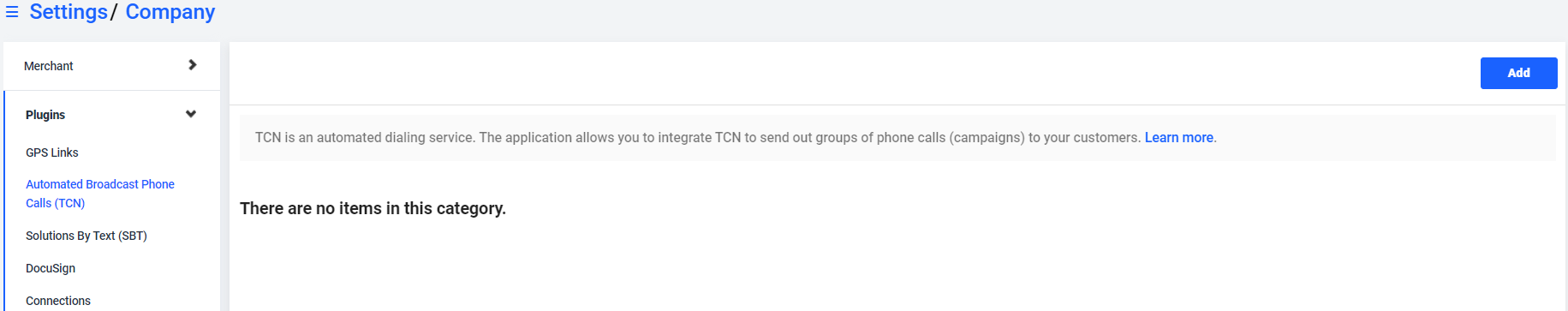
Click Add in the top right of the page. Enter your username and password into the fields provided.
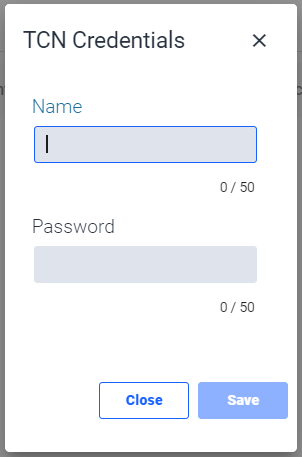
Then click ‘Save’.
Now you are ready to run TCN campaigns.
